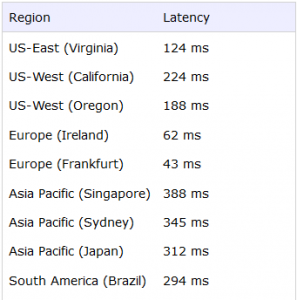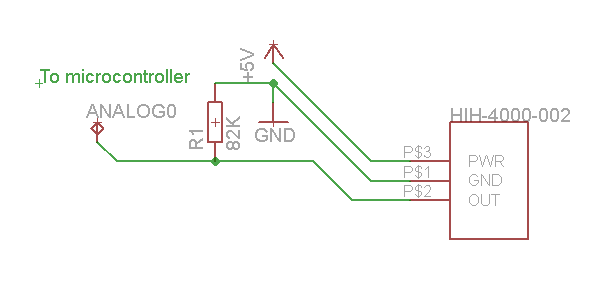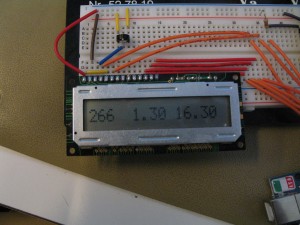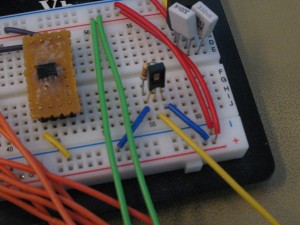I got inspired by this blog post by Larry Gadea and decided to ask about it on twitter:
@teromiettinen try it out 🙂
— Larry Gadea (@lg) April 20, 2015
So that’s what I decided to do. Here’s a story of my experiments and findings:
The traffic from Finland to Amazon AWS regions in EU seems to change a bit depending on traffic. The following snippet is from 25.4.2015 but earlier when I tested I got almost double the latency.
Let’s try anyway.
I decided to go with regular instance instead of spot instance due to faster start-up and simpler pricing model. First problem I encountered was that I just created a new account and Amazon needs to verify the account before I can create instances.
For testing I created a new GPU instance in Ireland and configured VPN, Steam etc. roughly following Larry’s instructions.
I then tested to play some games over the connection. I tested with the following games:
- Cities: Skylines
- Death Rally
- Portal
And here’s some stats from playing (or attempting to play) Cities: Skylines.
"SlowNetworkPercent" "83.889091491699219" "SlowDecodePercent" "0.48104065656661987" "SlowDisplayPercent" "30.016672134399414" "AvgClientBitrate" "147.28001403808594" "StdDevClientBitrate" "137.56430053710937" "AvgServerBitrate" "2135.413330078125" "StdDevServerBitrate" "8527.41015625" "AvgLinkBandwidth" "7525.86865234375" "AvgPingMS" "1354.215087890625" "StdDevPingMS" "2320.548095703125" "AvgCaptureMS" "2.3584384918212891" "StdDevCaptureMS" "1.7173653841018677" "AvgConvertMS" "0.021369790658354759" "StdDevConvertMS" "0.1436113715171814" "AvgEncodeMS" "5.5488224029541016" "StdDevEncodeMS" "1.5767149925231934" "AvgNetworkMS" "191.907958984375" "StdDevNetworkMS" "450.26995849609375" "AvgDecodeMS" "2.8170154094696045" "StdDevDecodeMS" "31.469053268432617" "AvgDisplayMS" "38141.1484375" "StdDevDisplayMS" "337954.03125" "AvgFrameMS" "109.8192138671875" "StdDevFrameMS" "118.69873809814453" "AvgFPS" "55.433006286621094" "StdDevFPS" "16.267507553100586"
I’m not sure how reliable the stats are, I noticed quite large differences in “AvgPingMS” value between different attempts and games. The range I saw was from about 200 ms to about 1400 ms.
In the end I decided that this was simply not going to work. The games were completely unplayable.
This was a fun experiment that cost me about 5USD in EC2 instance and storage costs.